Repeated and Mixed-Measure ANOVAs using wsanova
In addition to the anova command, Stata offers the user-created wsanova. To download the
wsanova command, type net install sg103 into the window. Once the
Results window says the installation was successful, type net get sg103 Now you should have the wsanova
command and it's auxiliaries.
The syntax for wsanova is similar to that of anova with repeated aspects. First the basic command
wsanova [dep var] [indep var], id([id var]) Using the example from the repeated-measure ANOVA, this looks as follows:
wsanova intrint method, id(id) This will give the same output as the previous example.
In addition, wsanova makes it easy to add between subject factors. For example, supposing I wanted to look at gender, I would simply add a between subjects term via
the option bet([varname]) So now the full command looks as follows wsanova intrint method, id(id) bet(gender)
The output will not include the between subjects factor
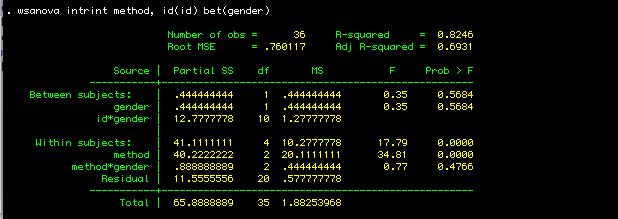
In addition to analyzing regular between subjects factors, bet can take interaction terms using the asterisk (*). For instance,
if we further complicate the design by adding what grade the test subject is in, now the whole command is as follows wsanova intrint method, id(id)
bet(gender grade gender*grade) which just adds the interaction effect to the output, with an end result as follows:
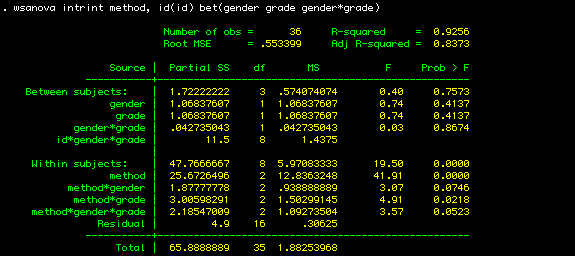
Additionally, you may want to add the command epsilon to the end of the command string, which will display the most common corrections
in case the sphericity assumption is violated and how they effect your p-value.