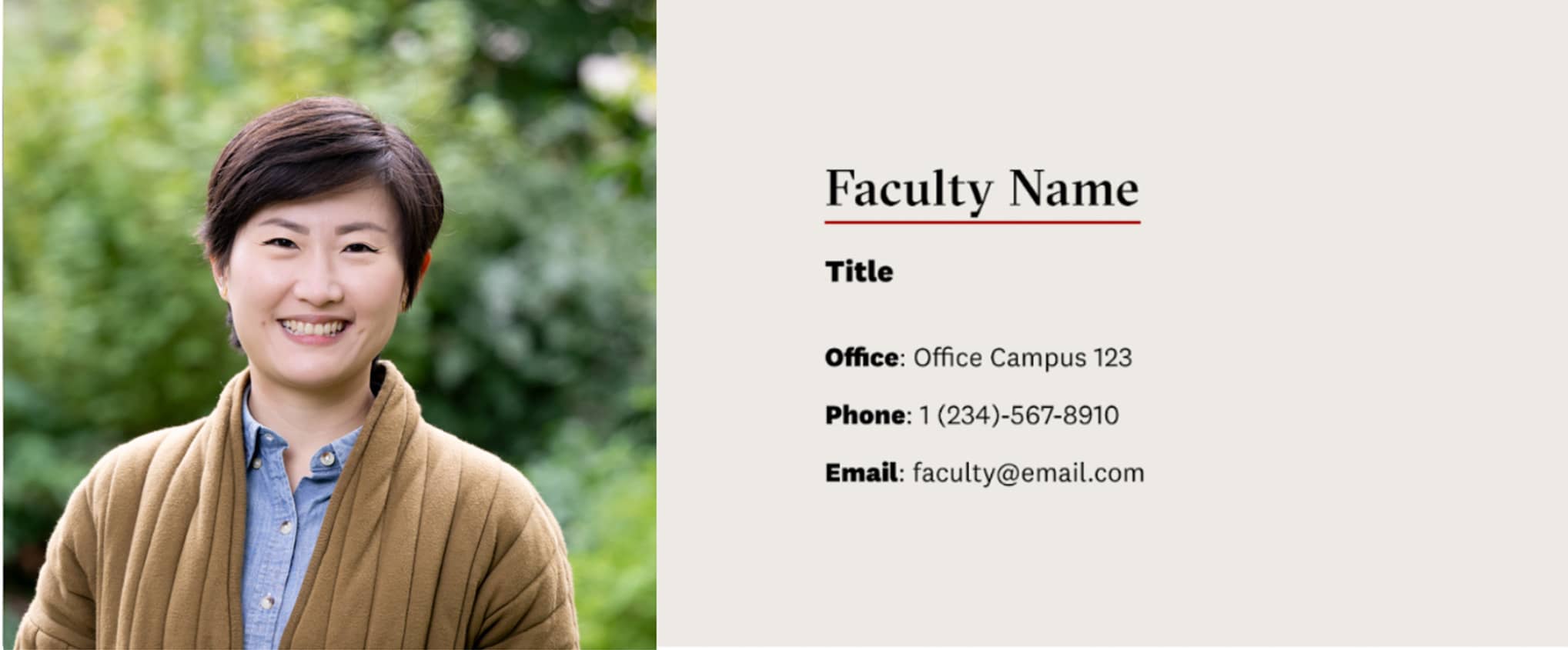Web Images Guidelines
Image Considerations
Photography is a key component in a successful website relaunch. In general, the photography style should be clean, bright, and colorful with natural lighting, a genuine feel, and optimistic attitude. Images with people should include more than one person whenever possible. Outdoor shots should have sunn—rather than gray—skies whenever possible. Photos can be broken down into four categories: Academic, Campus Life, Portraits, and Campus Environment.
Academic
Academic photos should show students pursuing their passions, student and faculty collaboration, and engaged classroom learning.
Campus Life
Photographs of campus life, cocurricular activities, and extracurricular activities should capture the college experience, including areas outside of the classroom. Information about campus activities like recreation, fine arts, leadership, and community engagement should utilize images that define the culture and distinguishing characteristics of Reed College.
Portraits
Portraits of students and faculty used for spotlight stories or testimonials can be featured in a variety of communications.
Campus Environment
Campus environment photography should highlight the student experience within Reed’s unique architecture and the surrounding campus environment. The idea is to capture a sense of community in the context of facilities and spaces. Shots should be wide and expansive with multiple individuals socializing, studying, or moving through the spaces.
Reed Photography Policies
Photo Editing
Alteration of a photograph that misleads, confuses, or otherwise misrepresents its accuracy is strictly prohibited. Enhancing the technical quality of photography is acceptable, but changing the meaning is not.
Demographic Representation
Reed College photo usages should strive to be honest and authentic in the college’s demographic representation, while also aspiring to be as inclusive as possible without creating harm.
Selecting Photography
Follow these guidelines when choosing photos that will appear on the Reed College website:
- Browse Reed’s Smugmug account.
- Request assistance by filling out an intake form for photography use.
- Stock photography should only be used when completely necessary. Reach out to public affairs with any questions.
- Name the file using a naming protocol. Example: reed-new-students-orientation (for an image to be placed on the Orientation page of the “new students” site). For additional information, see New Components in 2024.
Rights and Usage
There will be instances in which Reed-specific photography is unavailable or not applicable. In this circumstance, the guidelines below are important to follow.
- Do not copy images from the web or elsewhere that may be subject to copyright. See Reed’s guide on copyright for using digital materials in courses.
- Unless you're using an image that has been published under a Creative Commons Zero (CC0) license—also known as "No Rights Reserved"—licensing or attribution is a legal requirement. Images that have been designated as "public domain" have no known copyright and are an exception as well.
- The creative commons website links to a number of websites dedicated to CC0.
- Public domain images can be found on many outlets. Some notables include:
The Library of Congress | NYPL Digital Archives - Images on each Reed College webpage are the responsibility of that page’s Reed owner. If images are found to be in violation of copyright, all incurred fees will be the responsibility of that page’s Reed owner.
Image Specifications
Hero ImageDimension/Ratio: 2880 x 1180
File Type: JPG
Color mode: RGB

Please note: Hero images are recommended to be extra wide to account for large window widths while maintaining crisp imagery for maximum impact. Each page's headline will appear in white on the lower left side of the hero image. Hero images should be selected with this placement in mind.
Event Listings / News Listings
Dimension/Ratio: 900 x 600 - 3:2
File Type: JPG
Color mode: RGB
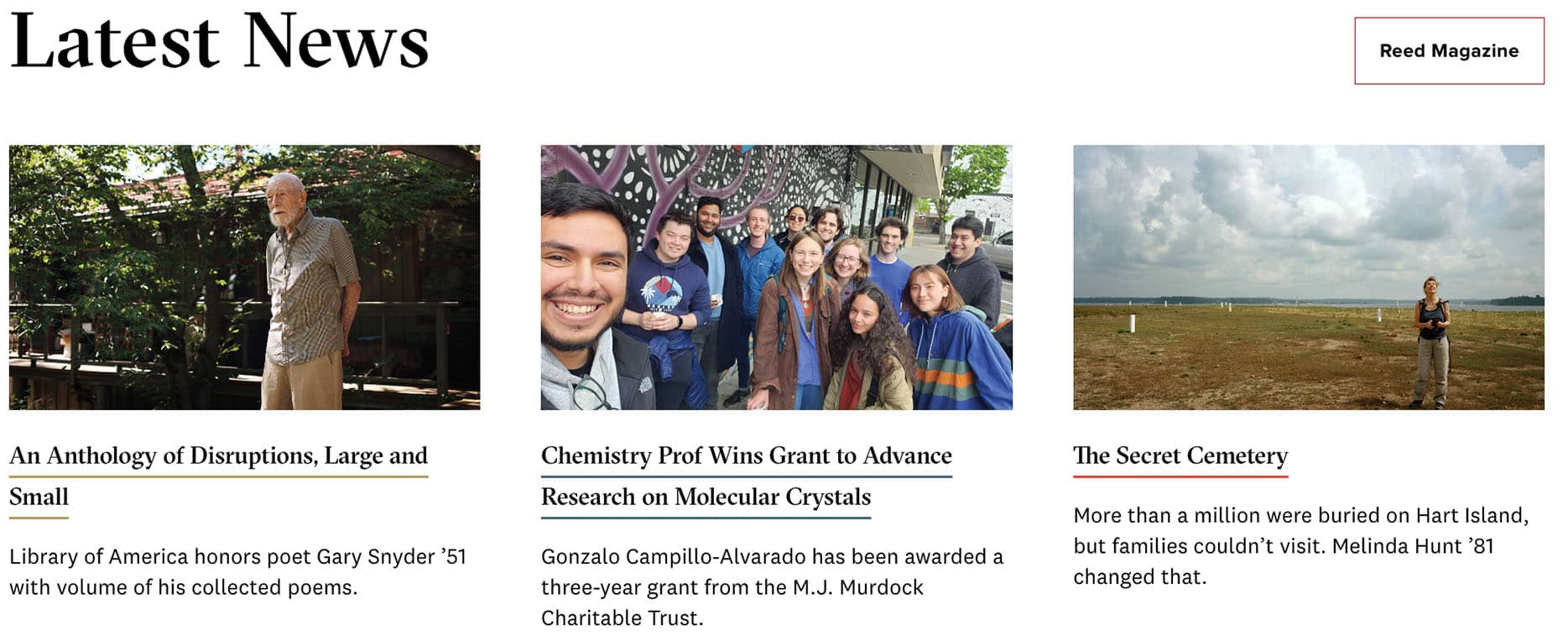
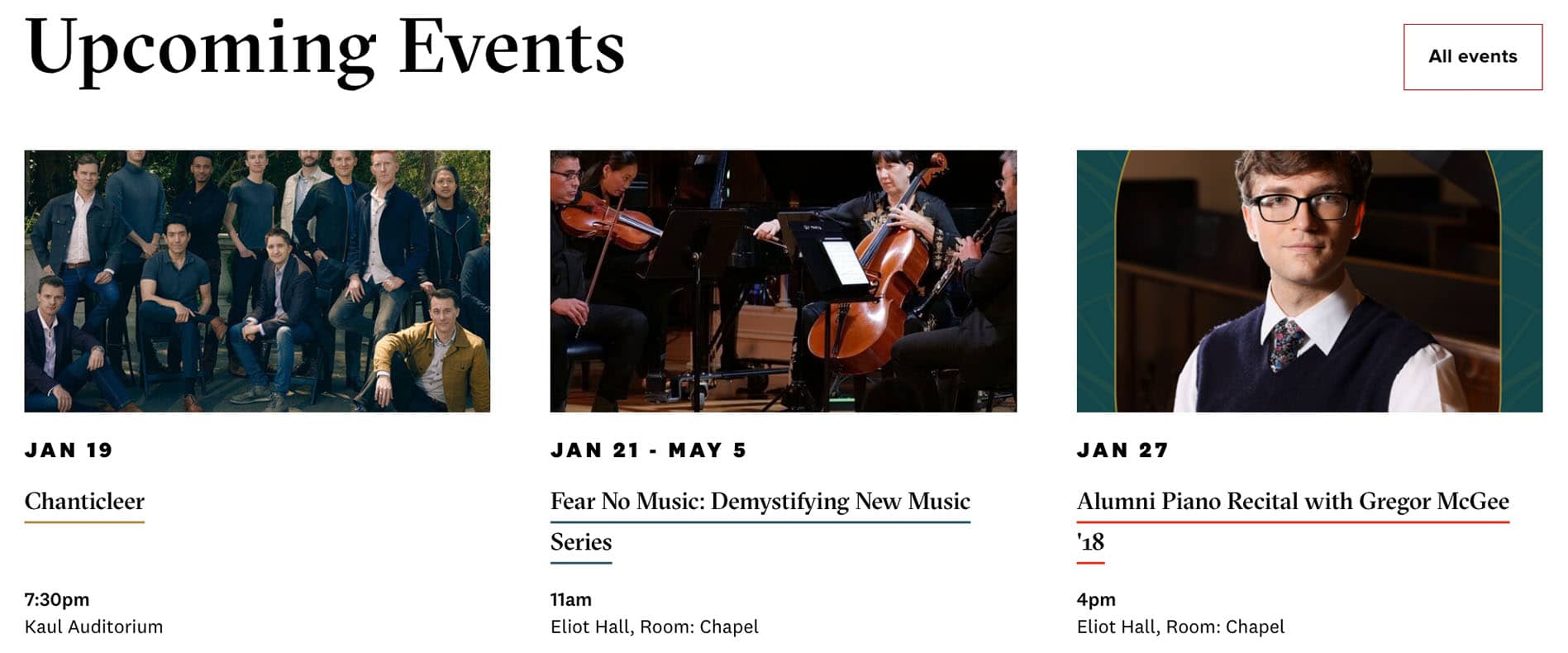
Image Carousel
Dimension/Ratio: 1200 x 800 - 3:2
File Type: JPG
Color mode: RGB

Feature Panels / Visual Router Grids
Dimension/Ratio: 800 x 600 - 4:3
File Type: JPG
Color mode: RGB
Feature Panel Example:
Visual Router Grid Example:
Testimonial Carousel / Blockquote Headshot / Faculty Listing / Contact Card
Dimension/Ratio: 800 x 800 - 1:1
File Type: JPG
Color mode: RGB
Testimonial Carousel Example:
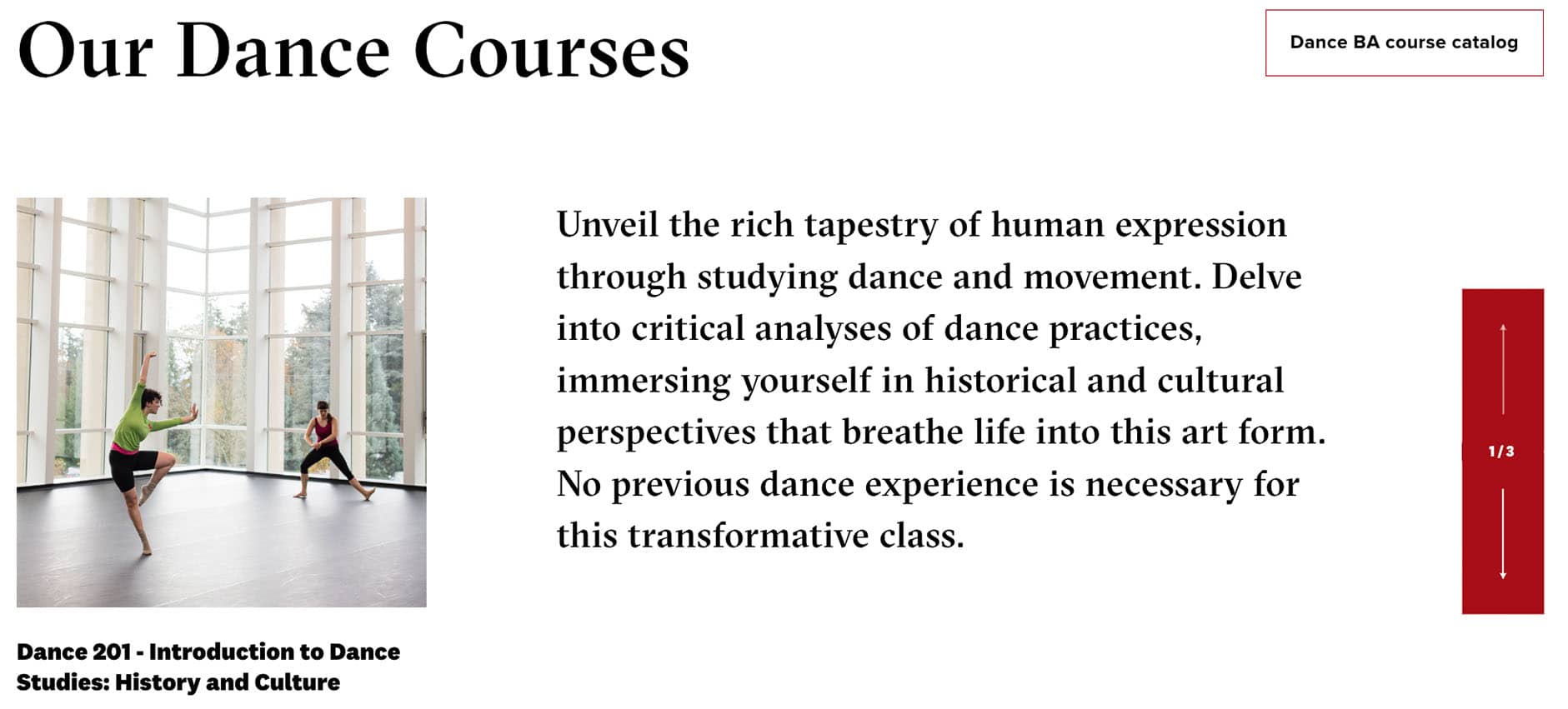
Blockquote Headshot Example:
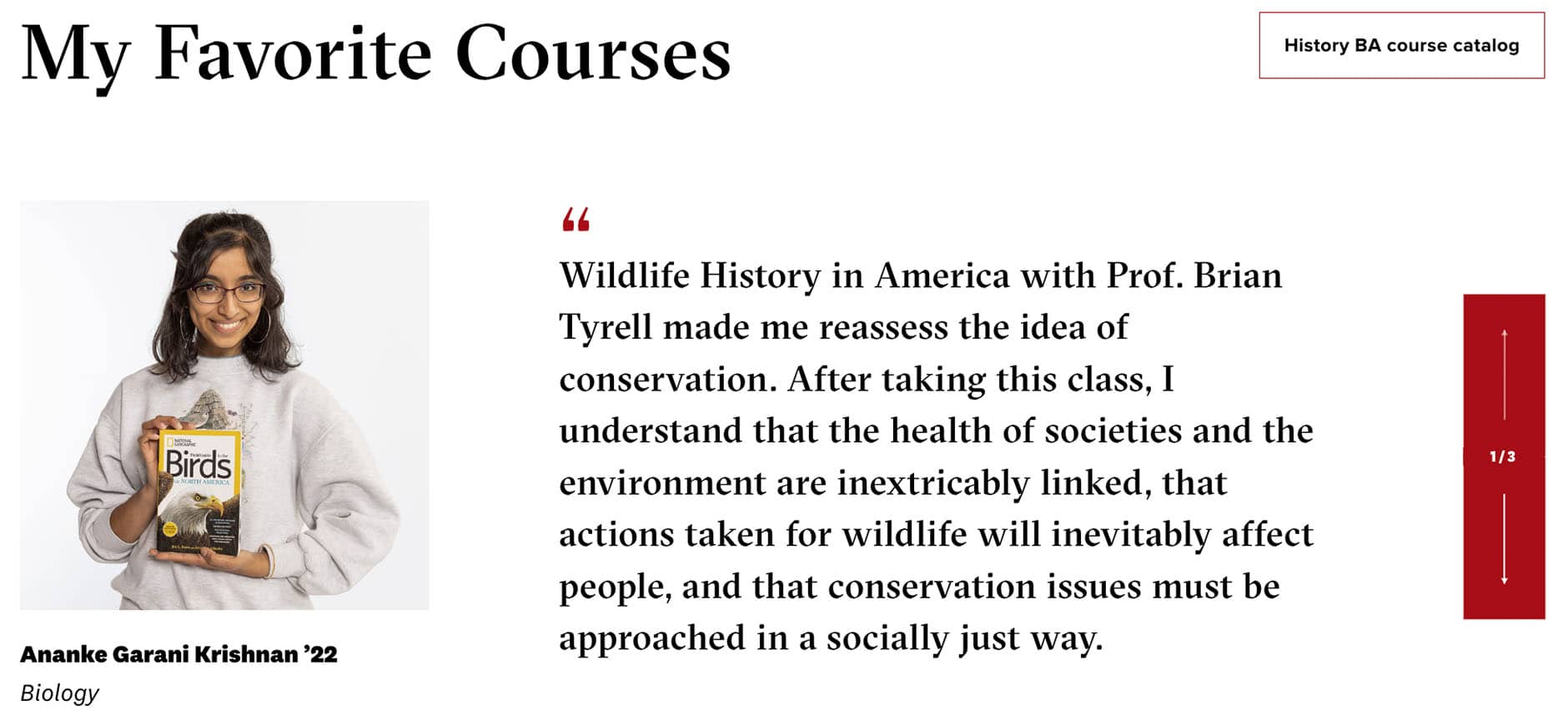
Faculty Listing Example:
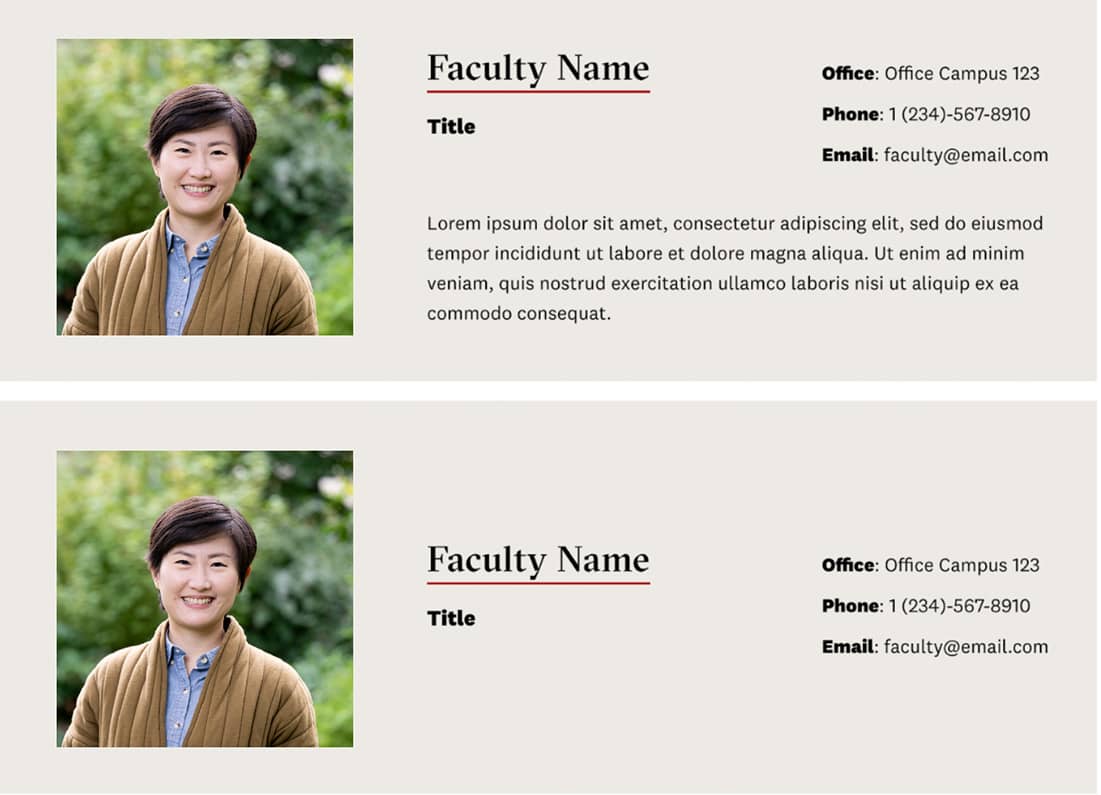
Contact Card Example: