Recording a lecture with Zoom and Powerpoint with instructor overlay (advanced feature)

If you want to record a PowerPoint lecture of your slidedeck with your video imaage overlaid on top, follow the steps below.
Note: Before doing any recording, make sure to prepare your slide eck to make room for the the video image of yourself, so that your video won't be overlaid on top of any text or images.
- Open the Zoom app. Close all other files and applications.
- In Zoom, click “New Meeting” (orange icon); make sure your microphone and camera are on.
- Click the “Share Screen” button on the bottom toolbar.
- Click on the Advanced tab
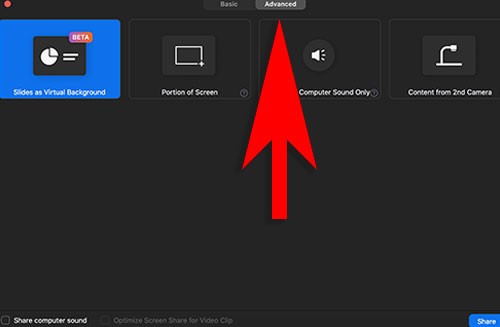
- Select "Slides as Virtual Background.”
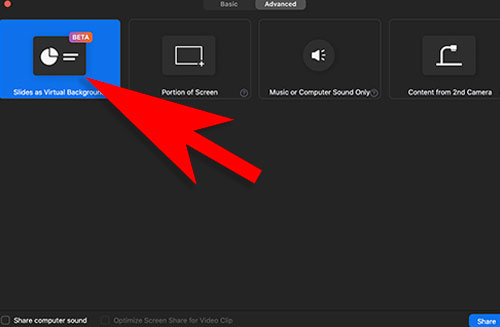
- Click on the Share button.
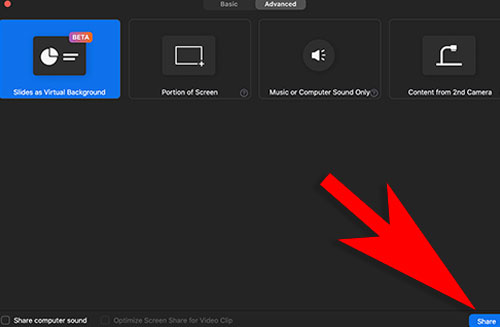
- Navigate to your PowerPoint slidedeck on your hard drive, then click open.
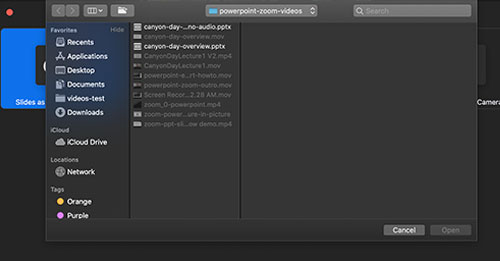
- Reposition the size and position of your video as needed.
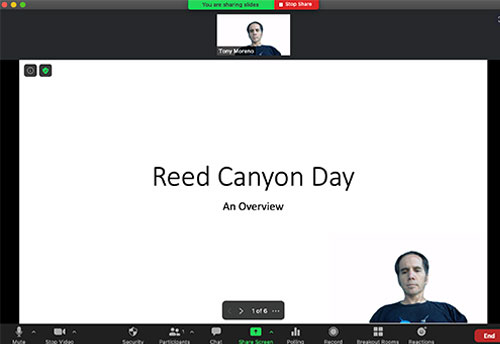
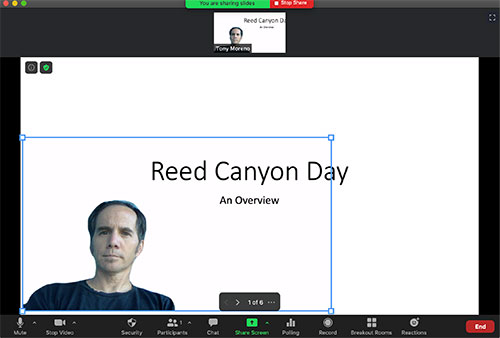
- Click on the Advanced tab
- At the bottom toolbar, choose Record, then choose “Record on this Computer” from the menu that pops up. Your lecture is now recording.
- Start your lecture. Advance your slides with the right arrow key; return to a previous slide with the left arrow key.
- When you are finished, click on the "Stop Recording" button in the bottom toolbar.
- Click “End Meeting” on the bottom right of the meeting screen.
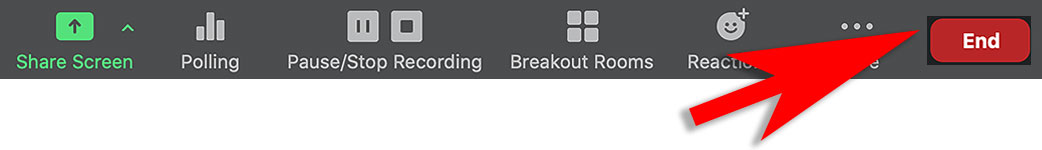
Then click “End Meeting for All.”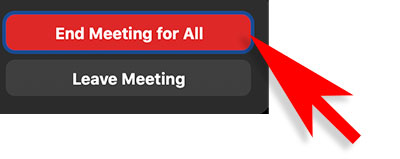
A box will pop up telling you that Zoom is converting your meeting recording.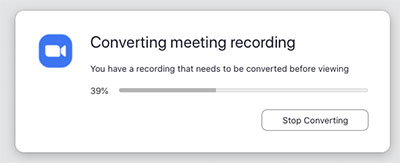
When the conversion is complete, the recording will be saved on your hard drive; on a mac, the files are stored in Documents\Zoom, then in a folder labeled by the date of your recording. - Trim the beginning and ending of your video (if needed) using QuickTime, then upload your video to Panopto, Reed’s media server.