Tech Tip
Find Where Your File Lives
Editing a document and want to know where the file lives? Hold down the Command key (⌘) on your keyboard and click the file icon in the title bar of your window:
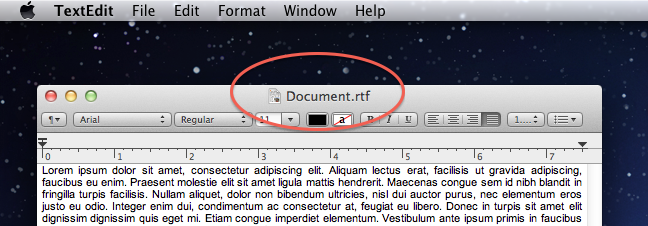
A drop-down menu will then appear, showing the location of your file in the folder tree on your system:
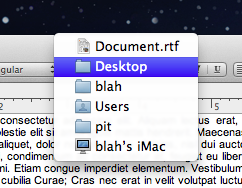 The folders listed in this drop-down menu are the parent, grandparent, great grandparent, etc. folders of your file. In this example, the file Document.rtf lives in the Desktop folder, which itself lives in the blah folder, and so on. You can click on a folder to open it in a new Finder window.
The folders listed in this drop-down menu are the parent, grandparent, great grandparent, etc. folders of your file. In this example, the file Document.rtf lives in the Desktop folder, which itself lives in the blah folder, and so on. You can click on a folder to open it in a new Finder window.