Issues accessing or viewing Panopto videos
If you experience issues accessing or viewing Panopto videos, here's a few troubleshooting tips:
- Make sure you have internet access (if you're reading this, you probably do!).
- Restart your browser, and log back in to your Moodle page (if the Panopto media was linked there).
- Try another browser, but accessing the same Moodle course or Panopto link you were using.
A few other viewing errors that are sometimes experienced:
Reed error message
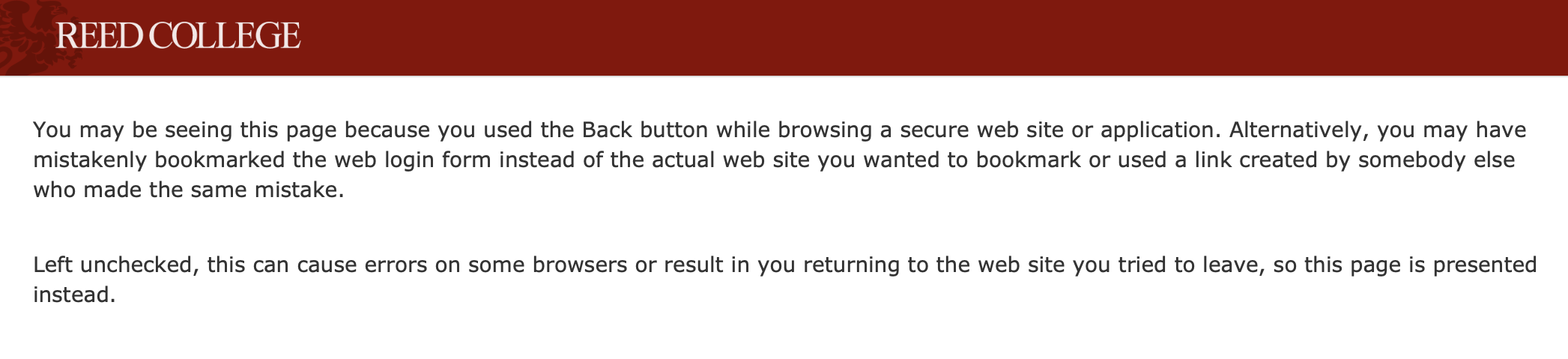
If you see a "You may be seeing this page because you used the Back button..." message similar to the above image, you may need to enable third party cookies in your browser. To solve this issue, view the Panopto help documentation for enabling third party cookies.
Access denied message
If you have an "access denied" message, please email your instructor, who will work with Instructional Technology Services to make sure that you have the proper access rights to view the media.
Contact its@reed.edu if any of the above issues don't resolve the problem. Be sure to include the page you were trying to access the media from, as well as the course name and number, which will help us further diagnose the issue.