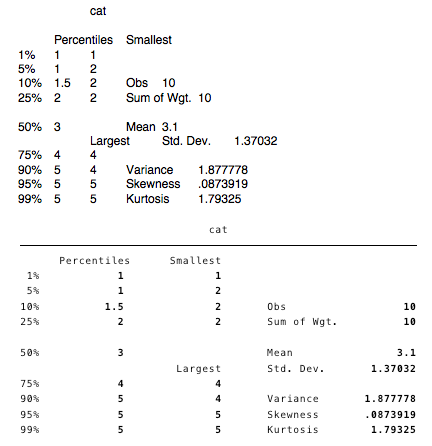Save & Get Summary Statistics
Close the "Data Editor" window, accepting changes when prompted. Before we do anything else, you should save your data. Select "Save As..." from the "File" menu. Give your datasheet a descriptive title and save it. Notice that the default file format is "Stata Data"
We are going to use the summarize command to get basic information about our data. Simply type summarize into the "Command" window. You can also summarize by variable. (Type summarize dog, detail to get more detailed information about the variable "dog".)
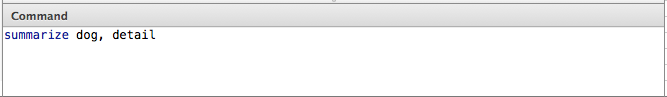
For practice, obtain a detailed summary for the variable "cat". If you would like to use a data table later, highlight the table and control-click or right-click the table. Make sure you highlighted the entire table. Select "Copy Table" from the menu, or "Copy as Picture" for a screenshot-like image, and paste into a Word document.