Cascade 8 Upgrade
On Monday evening, January 16, CIS will install a major upgrade to Cascade, our content management system. When you log in the next day, things will look pretty different. This page outlines some of the more important changes. For the most part, things will work the same as they always did, but there are a couple things you should know:
I logged in, but I don't see my folders and pages!
You are seeing your Dashboard. Now the Dashboard takes up the whole screen. To see the "asset tree" (the list of folders and pages), select a Site from the My Sites dropdown menu at the top of the screen, or from the Sites widget on your Dashboard. (Your menu may look different from the image below, depending on which Sites you can access.)
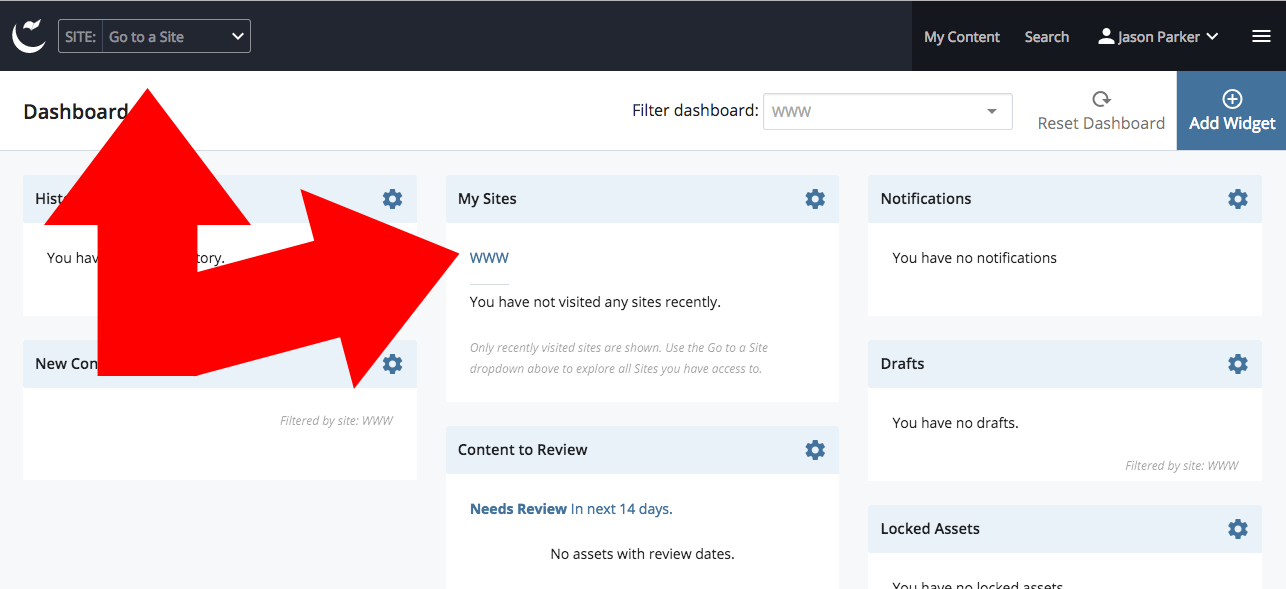
I'm editing a page, but I don't see the Submit button!
Cascade 8 introduces a new feature that allows you to preview your changes before doing a final Submit. It's called Save & Preview. When you click Save & Preview, you will see your changes reflected on the page, but it isn't Submitted and you can't Publish it yet. If your changes look good, click the Submit button. You will now be able to Publish the page.
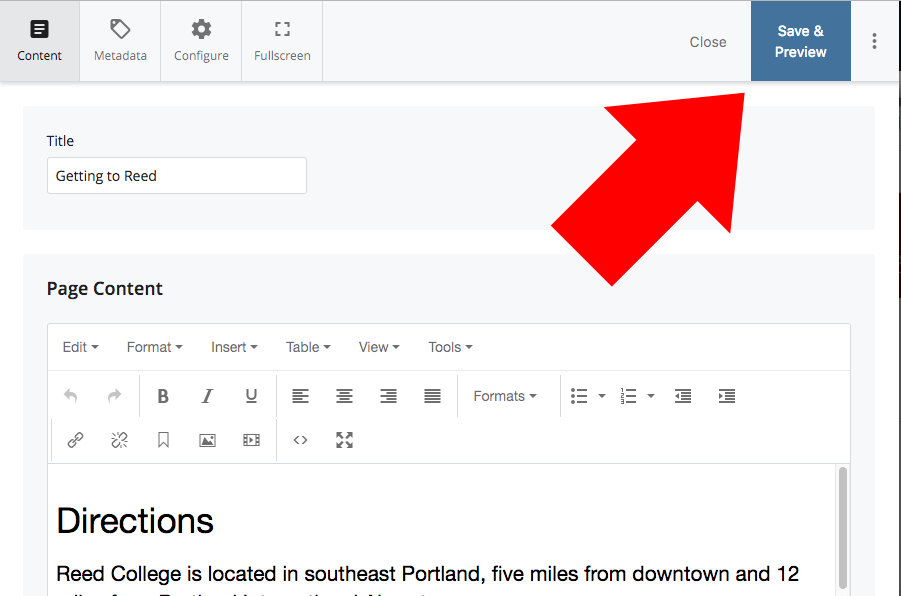
If you would prefer to skip the Save & Preview step, and Submit directly from the edit window, click the "More" button (the three vertical dots) next to the Save & Preview button. You'll then see a Submit Now button.
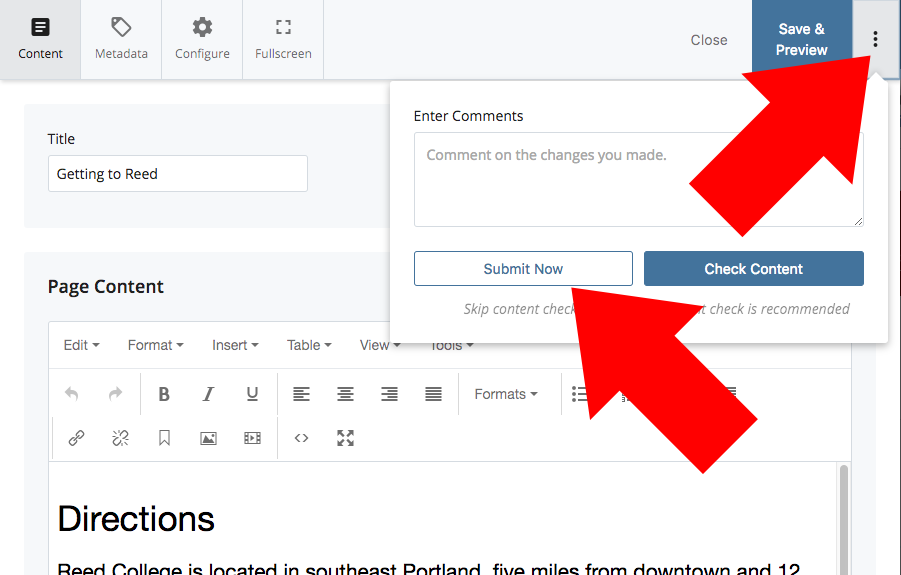
Why do all the page names look different?
By default, Cascade 8 now lists pages by Title (as opposed to System Name, previously) in the asset tree. That means a page that used to show up as, for example, "getting-to-reed" (system name, and what displays in the URL), now shows up as "Getting to Reed" (the Title of the page, as entered into the page metadata). If you prefer the old view (System Name), you can switch back to that. Go to your User menu, then Settings.
The "New" menu? Where did it go?
It has a new name: Add Content. That's where you go to create new pages, upload files, etc. New name, same great menu.
As always, please email webmaster@reed.edu if you have any questions or would like an in-person demo of the new version before it goes live.